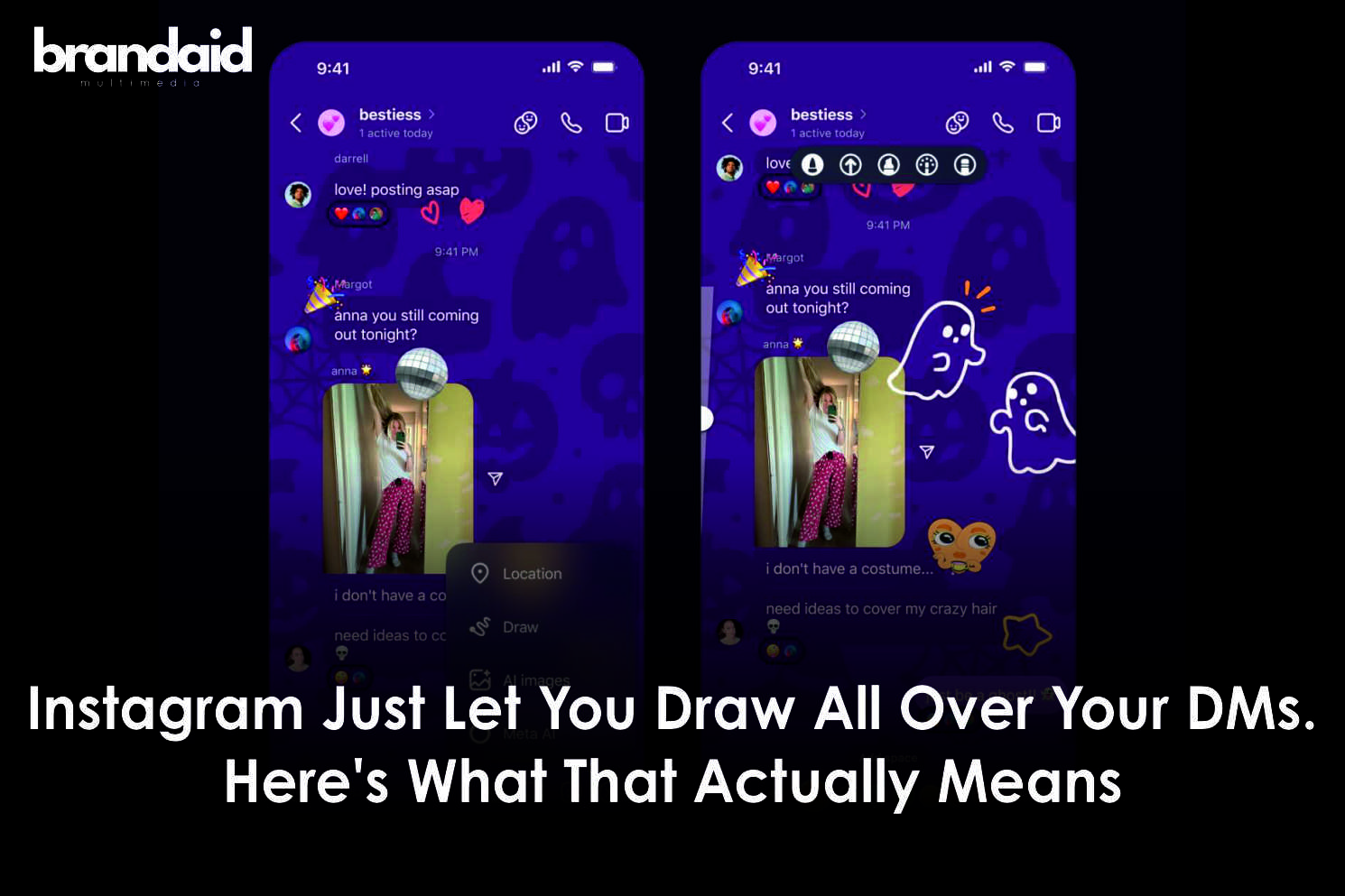Picture this: You need to discuss something urgent in your friends’ group, but a group call means everyone’s phone rings at 3 PM on a Tuesday. Half won’t answer, the other half will be annoyed. Meanwhile, you’re worried about sharing sensitive family updates because someone might screenshot and gossip. WhatsApp rolled out two updates that turned these everyday frustrations into solved problems. Here are those two major updates this 2025…
What’s New? The Quick Rundown
WhatsApp rolled out two major updates that everyone’s talking about:
- Voice Chat for ALL groups (not just big ones)
- Advanced Chat Privacy (your new digital bodyguard)
Let’s break them down.
Voice Chat: From “Big Groups Only” to “Everyone’s Invited”
What Changed?
Before: Voice Chat was only for groups with 33+ people
Now: ANY group size can use it (up to 256 members)
How Voice Chat Actually Works
The Problem It Solves
Old scenario: Group call = everyone’s phone rings = chaos = someone always misses it
New scenario: Voice chat starts silently = join when you want = leave when you need to
The Magic Behind It
- Silent Start: No ringing phones, just a gentle notification
- See Who’s In: Banner shows who joined the chat
- Keep Texting: Send messages while talking (multitasking win!)
- Always Encrypted: End-to-end protection by default
- Auto-End: Closes after 60 minutes if empty
How to Start One
Method 1: Tap the phone icon in your group
Method 2: Swipe up from bottom, hold for a few seconds
Pro tip: Try it with your family group first. They’ll think you’re a tech genius.
Advanced Chat Privacy: Your Digital Bodyguard
The Problem We All Face
Ever been in a group where you don’t trust everyone?
- Support groups with strangers
- Community organizing chats
- Work discussions with contractors
- Any sensitive conversation, really
What It Actually Does
When you turn on Advanced Chat Privacy:
- Blocks chat exports (no more screenshots being shared)
- Stops auto-media downloads (your photos stay private)
- Prevents AI training (your messages won’t teach AI systems)
When to Use It
Perfect for:
- Health support groups
- Political organizing
- Financial discussions
- Family crisis conversations
- Any “what happens here, stays here” moments
So what do these updates mean?
For Families
Voice Chat means spontaneous family conversations without the “why didn’t you pick up?” drama.
For Work Teams
Advanced Privacy means sensitive client discussions stay truly confidential.
For Communities
Both features together create safer spaces for vulnerable conversations.
The Bigger Picture: WhatsApp’s Privacy Push
Why Now?
With growing concerns about:
- Data privacy
- AI training on personal messages
- Corporate surveillance
- Screenshot culture
WhatsApp is positioning itself as the “truly private” messaging platform.
What’s Coming Next?
This is version 1.0 of Advanced Chat Privacy. WhatsApp promises more protection features soon.
Translation: They’re just getting started.
How to Get These Features on WhatApp
The Simple Steps
- Update WhatsApp to the latest version
- Voice Chat: Available automatically in all groups
- Advanced Privacy: Look for it in chat settings
Rolling Out Schedule
- Voice Chat: Available now for all users
- Advanced Privacy: Rolling out globally (check your app!)
What This Means for Your Business
If You’re Using WhatsApp Business
Voice Chat can improve team coordination
Advanced Privacy can protect client communications
If You’re Planning Group Communications
These features make WhatsApp more viable for sensitive business discussions.
Common Questions Answered
Q: Does Voice Chat use more data?
A: Similar to a regular call, but you control when you join.
Q: Can someone still screenshot with Advanced Privacy?
A: They can screenshot, but they can’t export or auto-download content.
Q: Are these features free?
A: Yes, completely free for all WhatsApp users.
The Bottom Line
WhatsApp just made group communication less chaotic and more private.
Voice Chat solves the “group call coordination nightmare”
Advanced Privacy tackles the “sensitive conversation security” problem
What to Do Next With WhatsApp
- Update your WhatsApp (seriously, do it now)
- Try Voice Chat with your most active group
- Enable Advanced Privacy for sensitive conversations
- Share this knowledge (your friends will thank you)
With these updates, the future of group communication just got a lot more civilized.
Are these features really useful for you? Let us know in the comments!