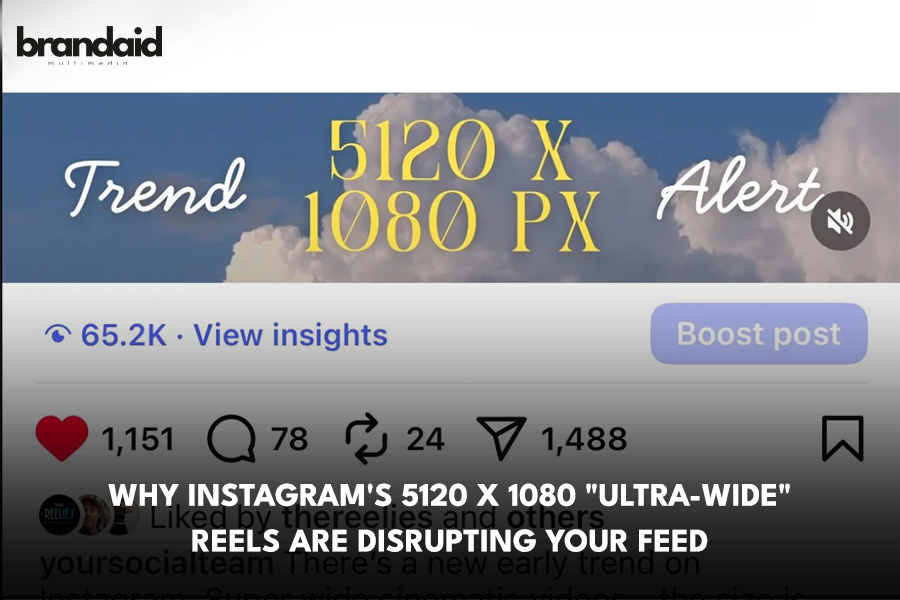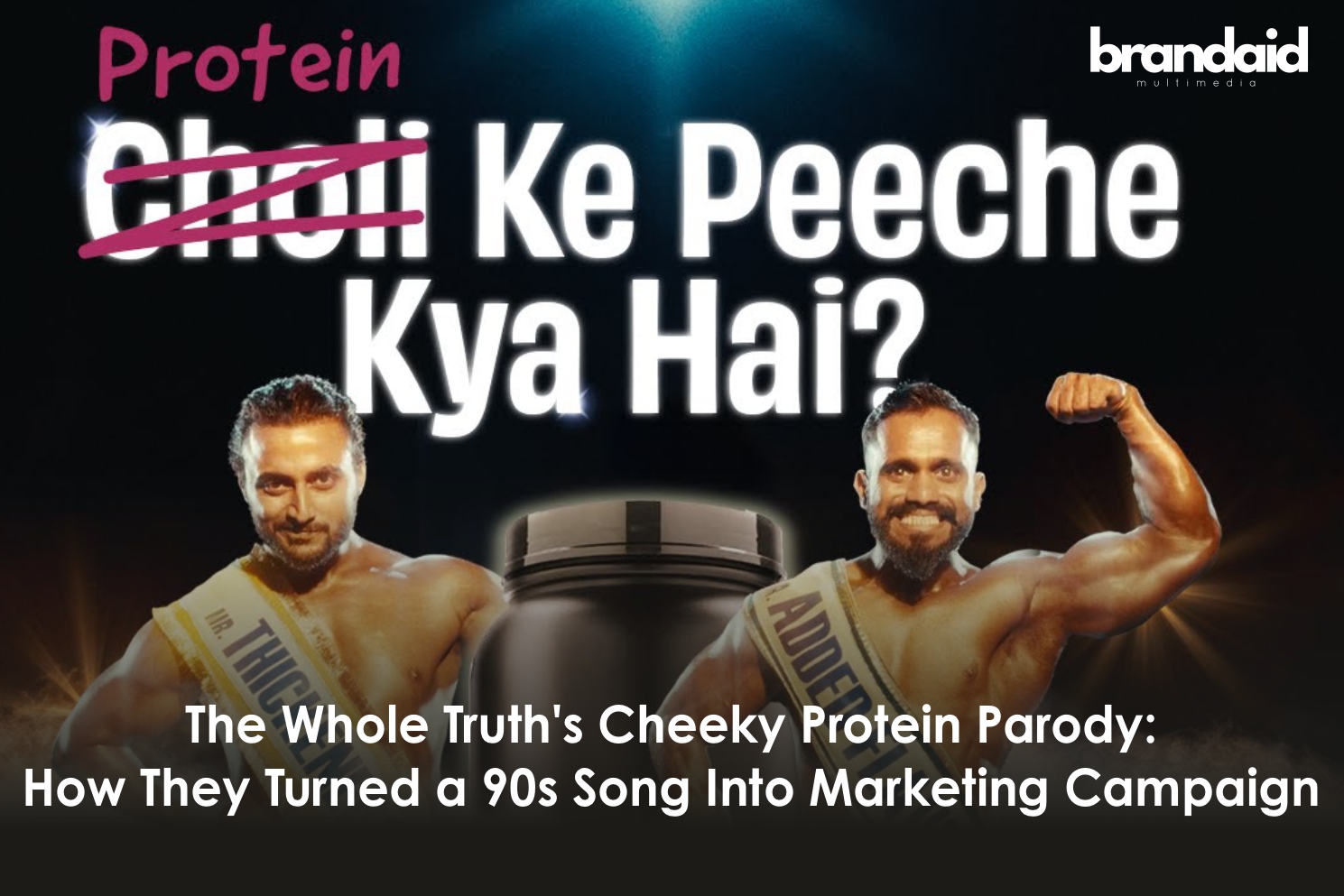Remember how you used to screenshot or record videos to share cool posts on Instagram? Well, those days are over! Instagram has finally released some exciting new features, like Repost to help you connect more easily with your friends and discover new content.
These updates are all about bringing back real social interaction and making sharing much simpler.
Read below to know about the new features and how you can use Instagram better:
1. The Repost Feature is Here!
This is the one many people have been waiting for!
Instagram now has a built-in repost feature. It works much like Twitter’s “retweet” or TikTok’s “repost”.
How to Repost a Post or Reel:
- First, make sure your Instagram app is updated to the newest version.
- When you see a regular feed post, you’ll find a repost icon between the comment icon and the share button.
- If you’re looking at a Reel, the repost icon is on the right side, with the like, comment, and share buttons.
- Tap the repost icon to share the content.
- Want to add your own thoughts? Tap your profile icon that shows up on the left, type your comment, and tap save. Your comment will float over the post when others see it.
Where to Find Your Reposts:
Once you repost something, your profile will get a new dedicated tab.
You can tap this repost icon on your profile to see all the content you’ve shared.
Undo a Repost:
If you change your mind, go to your reposts tab, hold down the thumbnail, and tap ‘delete repost’.
Good for Creators:
If your content gets reposted, it might reach new people who don’t even follow you, which is a great way to get more eyes on your work.
This feature allows shared posts to stay visible in your followers’ main feeds for a longer time, unlike temporary Story shares.
However, some users have shared mixed feelings, with some saying it makes Instagram too similar to TikTok.
2. The Instagram Map: Share Your Location (Privately!)
Instagram has added a map feature, similar to Snapchat’s Snap Map. This is meant to help you connect with friends.
How it Works:
- You can choose to share your last active location with friends you pick.
2. It’s off by default, so you have to choose to turn it on.
3. Your location is updated when you open the app or return to it.
Important:
This feature does not track your real-time location; it shows where you were when you last used the app, which gives you more privacy than some other maps.
Privacy Controls:
You have full control over who sees your location- can share with all your friends, Close Friends, only selected people, or no one.
And you can even choose not to share your location in specific places or with certain people.
Parents can also manage location sharing for supervised teen accounts.
Where to Find It:
◦ The Instagram map lives at the top of your DM inbox.
Explore Content:
◦ Even if you don’t share your location, you can still use the map to explore content tagged with locations, like Reels, posts, and Stories from people you follow.
3. The “Friends” Tab in Reels: See What Your Buddies Are Watching
Tired of just seeing what the algorithm thinks you like? There’s a new “Friends” tab in Reels that lets you see what public content your friends have liked, commented on, or reposted.
How to Access:
Simply tap the “Friends” tab at the top of Reels.
Connect Over Content:
This feature helps you see what your friends are creating and engaging with, making it easier to start conversations about them. You can even reply to a Reel directly from this tab.
Privacy Options:
Instagram has also added privacy controls here.
You can hide your own likes and comments on Reels, or mute activity bubbles from specific people you follow.
Why These Changes?
Instagram says these updates are all about helping you “better connect with your friends”.
They want to encourage more sharing and make the app feel more personal again.
These features also fit into Instagram’s move towards using AI to recommend content, making user-shared posts a bigger part of what you see.
While some users might feel Instagram is trying to be like other apps, these changes could bring back more real conversations and shared experiences.
Conclusion
To sum it up:
Instagram has launched three major new features:
- Repost
- Instagram Map- for location sharing
- Friends tab in Reels.
These updates aim to enhance user connection and foster more “real social interaction” on the platform.
The repost feature allows users to easily share public posts and Reels to their feed and a new profile tab, benefiting creators by increasing content reach.
The Instagram Map offers a private way to share your last active location with selected friends, with robust privacy controls and is off by default.
Lastly, the “Friends” tab in Reels displays content that friends have liked, commented on, or reposted, encouraging personal discovery and direct conversations.
Overall, Instagram seeks to simplify sharing and boost engagement, ultimately encouraging more meaningful interactions and a stronger community