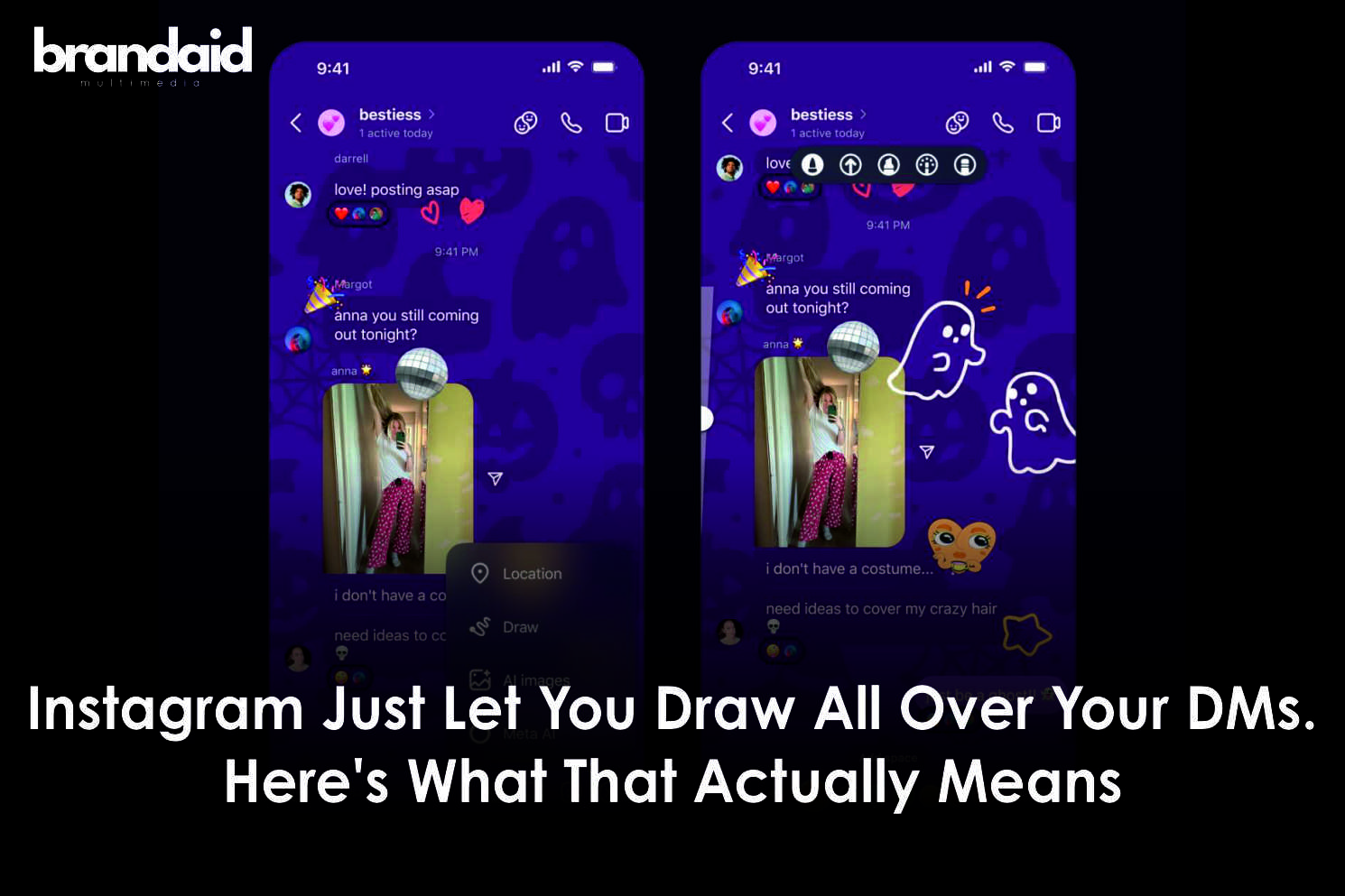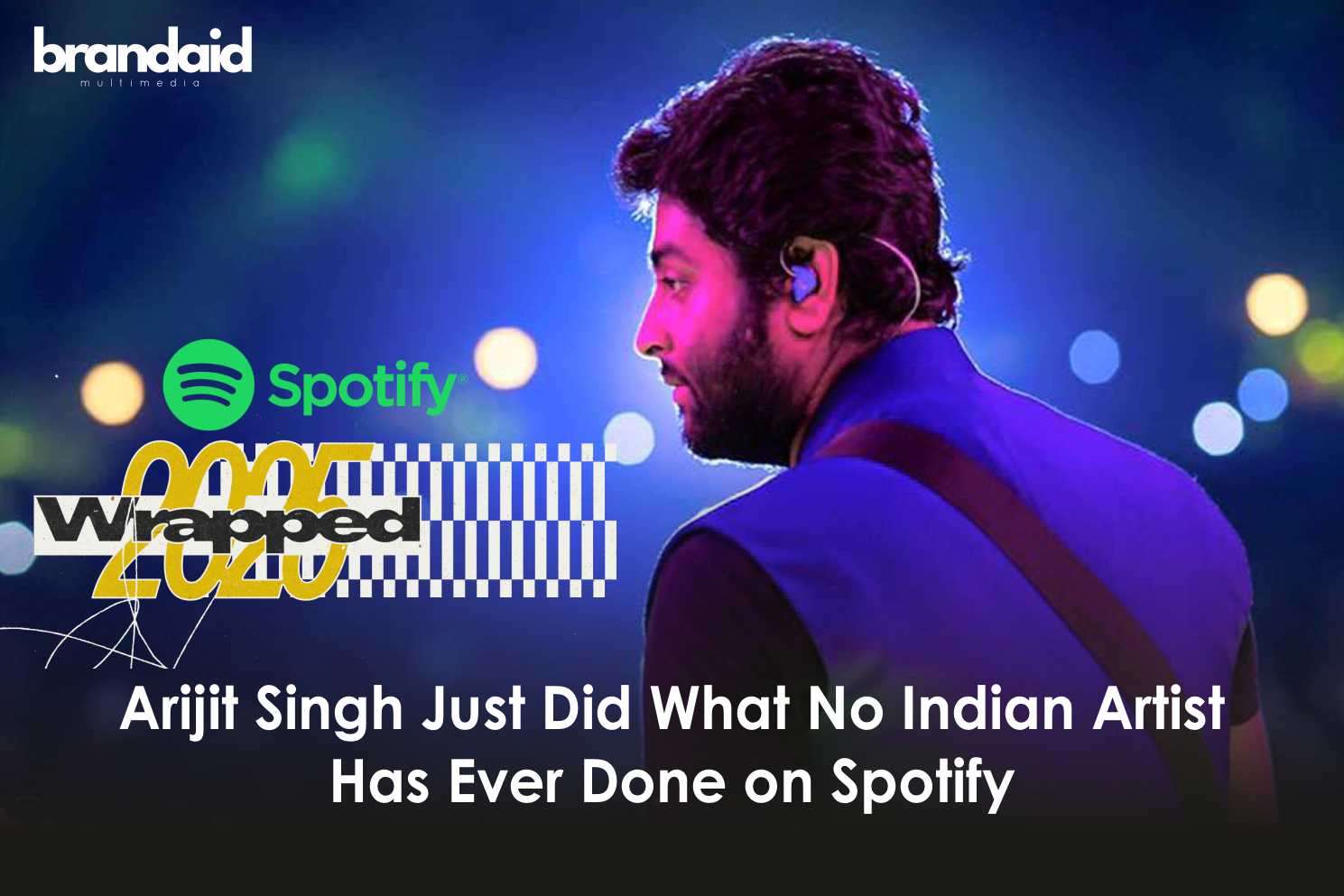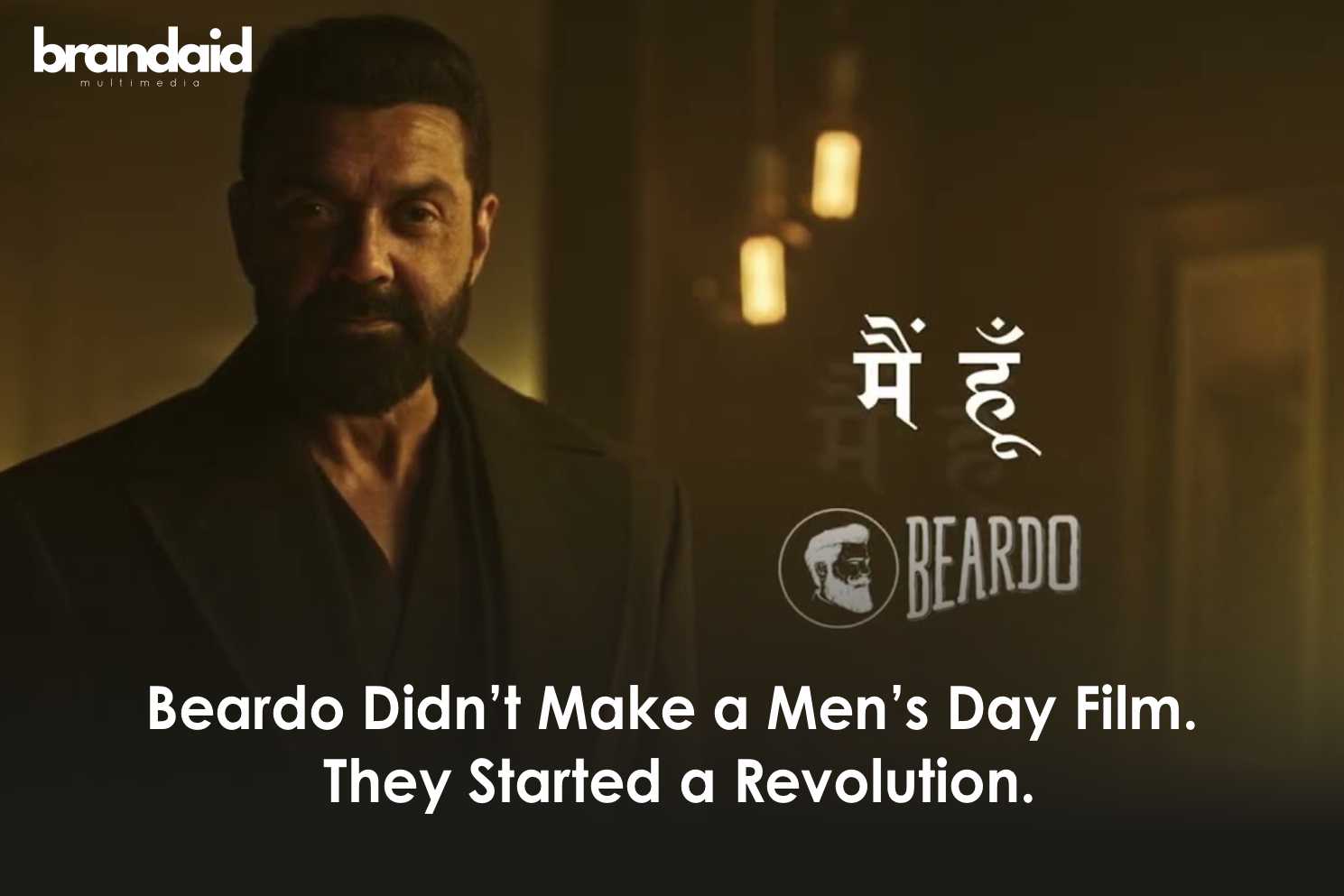Instagram rolled out a new “Draw” feature that lets users doodle directly on their entire DM chat screen. Not as a message, but as a visual layer on top of conversations.
You can scribble, add stickers, circle texts, and create temporary sketches that disappear as you scroll. The feature launched globally in late October 2025 and it is Instagram’s latest push to make DMs more interactive and engaging.
What Is Instagram’s Draw Feature?
Instagram’s Draw feature transforms your DM thread into a digital canvas. Unlike previous drawing tools that let you send sketches as messages, this update allows you to draw anywhere across your chat screen.
Here’s what it includes:
1. Pen tools with adjustable thickness
2. Multiple color option
3. Ability to place stickers and emojis anywhere on the screen
4. Drawings that layer over existing messages
5. Temporary visuals that fade as conversations progress.
The feature appears in the “+” menu next to your message box, making it easy to access during any conversation.
How to Use the Draw Feature (Step-by-Step)
Follow these simple steps to start drawing on Instagram DMs:
1. Open any DM conversation
2. Tap the “+” icon to the right of the message text box
3. Select “Draw” from the menu options
4. Choose your pen color and thickness from the toolbar at the top
5. Draw anywhere on the chat screen- over messages, between texts, or in blank spaces
6. Add stickers or emojis by selecting them from the sticker menu
7. Tap “Send” or leave it visible in the chat
Important: Your drawings disappear as the conversation moves forward, so they’re temporary by design.
What You Can Actually Do With It
The Draw feature opens up creative ways to communicate beyond text:
1. Highlight or emphasize: Circle something funny, draw arrows to specific messages, or underline important points
2. Express without words: Sketch quick reactions, doodles, or visual jokes that don’t need typing
3. Collaborate visually: Create group doodles where multiple people add to the same canvas
4. Explain visually: Draw diagrams, quick maps, or sketches to explain something easier than describing it
5. Add personality: Use inside jokes, random stick figures, or playful scribbles that make chats more personal
The Catch: Drawings Are Temporary
Your doodles don’t last forever.
As your conversation continues and new messages or content get shared, drawings gradually fade and disappear. If you’re sending Reels or texting rapidly, they’ll vanish quickly.
Availability and Rollout
The Draw feature is rolling out globally to all Instagram users as of late October 2025.
If you don’t see it yet:
· Make sure your Instagram app is updated to the latest version
· Check your DMs over the next few days as the rollout continues
· The feature appears in the “+” menu in any DM conversation
Once it’s available, you’ll have immediate access in all your individual and group chats.
Conclusion
Instagram’s Draw feature isn’t just about doodling. It’s about making DMs stickier, more personal, and more fun.
The platform recognizes that conversations, not content, drive real engagement. By adding visual, temporary, playful tools to DMs, Instagram keeps users in chats longer and encourages deeper connection.
Whether you use it to highlight a funny text, sketch a quick idea, or just mess around with friends, the Draw feature represents Instagram’s continued evolution from a photo-sharing app to a conversation-first platform.
Try it. Play with it. See what you and your friends create together.
— Instagram has been bringing out new features in their app. Here’s their latest update for Indians: Instagram Just Made Reels Your New Home Screen (At Least in India)